SecuROM Diagnostic Tool instructionsYou are here: Home » SecuROM™ Diagnostics Tool instructions » Diagnostic Tool STEP 5 STEP 5: Updating your applicationClick on Update to start the search for an update on the SecuROM Servers. During this search, an AnalysisLog.sr0 file will be generated. This will be done using the following steps:
The analysis log file creation process can take some time to finish. Please do not close the program before it has concluded. Also please acknowledge every information window, that is displayed during this process. |
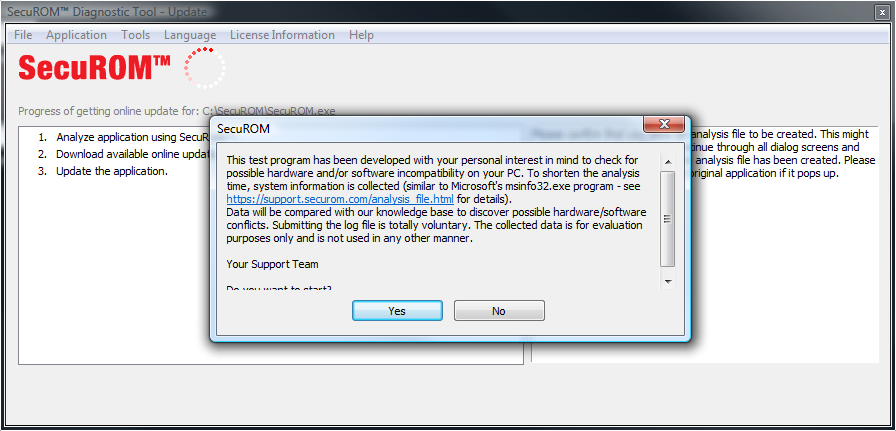
|

