SecuROM Diagnostic Tool instructionsYou are here: Home » SecuROM™ Diagnostics Tool instructions » Diagnostic Tool STEP 4 STEP 4: How to update your applicationAfter you have selected the application, you have the following options:
Use this option to search for updates or solutions to issues specific to the game or application in question.
If an update has not worked, and needs to be reverted to the version of the program, before this specific SecuROM update had been applied. This will be needed prior to sending the AnalysisLog.sr0 file to the SecuROM support. Note: This option is only available if an update has been applied. |
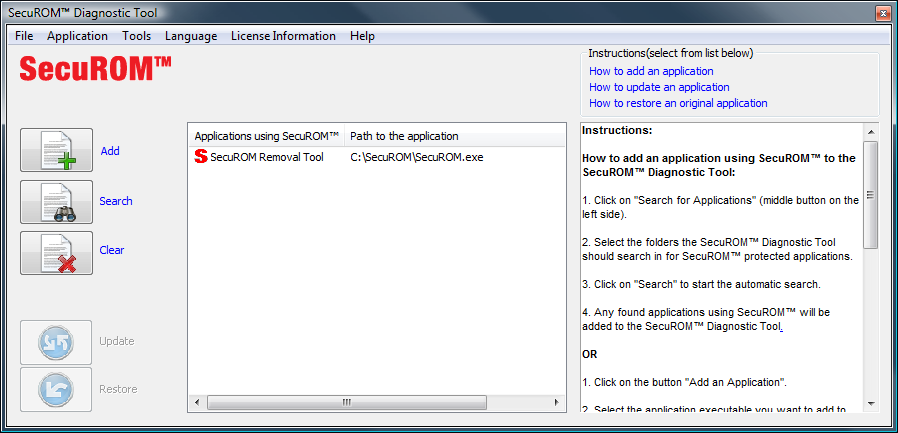
|

