SecuROM Diagnostic Tool instructionsYou are here: Home » SecuROM™ Diagnostics Tool instructions » Diagnostic Tool STEP 3 STEP 3: Select your applicationThis is the main screen of the Diagnostics Tool. If you have come here, by using the Automatic Search you will already find some games in the list, if any games have been found. Highlight the game that you are interested in updating. If the game you are looking for is not in the list, or you decided to add the game yourself, you can do so, by using the menu options. You have the following options:
|
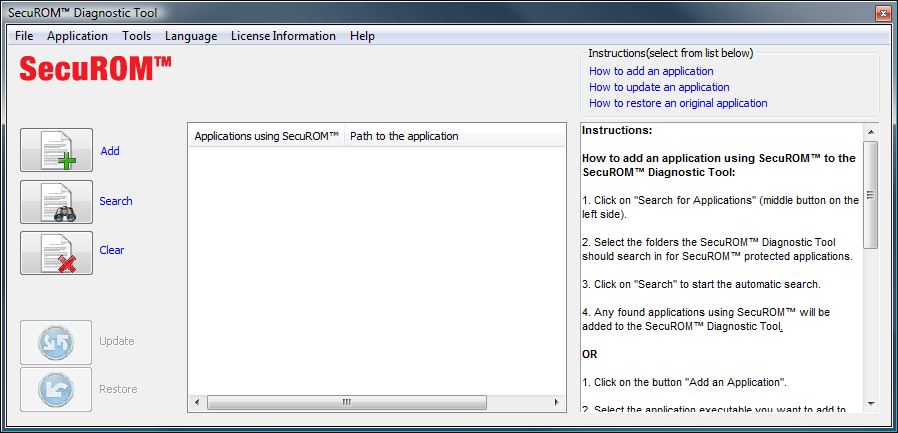
|
||||||




