SecuROM Diagnostic Tool instructionsYou are here: Home » SecuROM™ Diagnostics Tool instructions » Diagnostic Tool STEP 2 STEP 2: Search for your applicationThe Diagnostics Tool can automatically search for all SecuROM protected applications and / or games installed on your system. If you want that to happen, please click on Automatic Search. Or you can choose to Skip this step, and search for the game you want to run the Diagnostics Tool on yourself. If you do not want to be presented with this screen in the future, please select the option Don't show again. The tool will search your main hard-drive for any games which are using SecuROM. This might take some time, depending on the size of your installation. Please note, that the tool only searches the most common places for software installation (like "C:\Program Files"). If your game is not found during this step, please use the manual method, to search for the game yourself. |
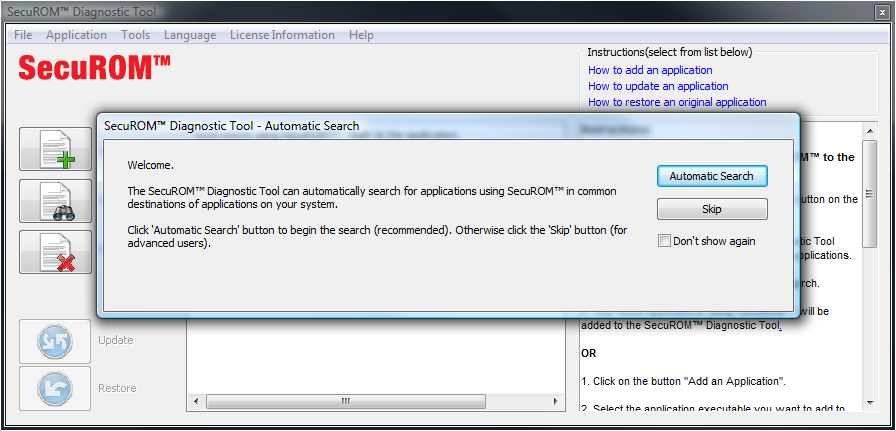
|

