SecuROM Diagnostic Tool instructionsYou are here: Home » SecuROM™ Diagnostics Tool instructions » Diagnostic Tool STEP 1 STEP 1: Start the Diagnostic ToolPlease start the Diagnostics Tool by choosing it from your start menu. It can be found underneath the directory, you have chosen in the step "Choose the Start Menu Folder". |
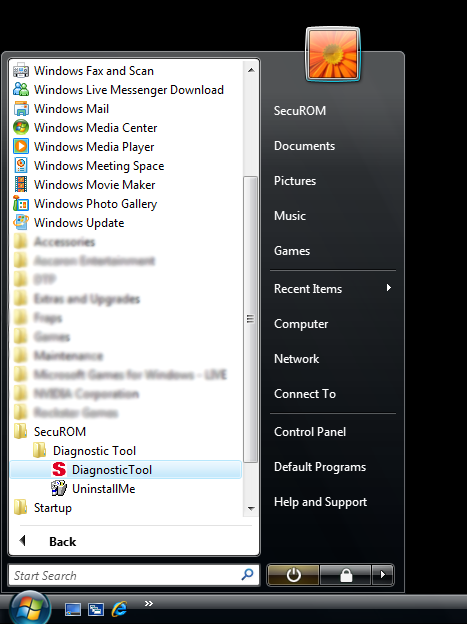
|

