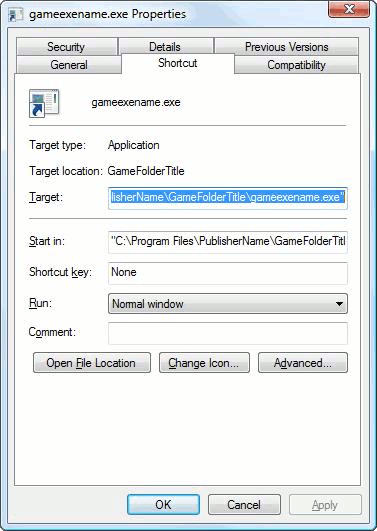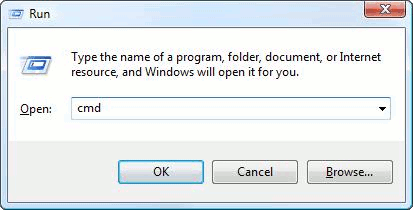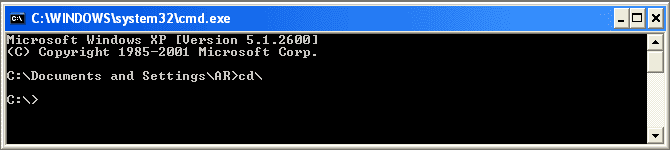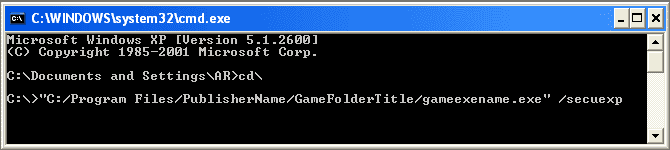SecuROM™ Diagnostics Tool & Analysis file instructions
You are here:
Home »
SecuROM™ Diagnostics Tool & Analysis file creation instructions
For your convenience we have created a Diagnostics Tool, which assists you in solving any potential SecuROM™ related issues. Before downloading the tool, please also take a look at the hints listed in the
Popular titles section. If the Diagnostics Tool is not able to help you, you will find detailed instructions on how to report the issues to us on the bottom of this page.
Download the SecuROM™ Diagnostics Tool
Please download the SecuROM™ Diagnostics Tool and run it on your PC to resolve any potential SecuROM™ related issues you are experiencing. You can download the Diagnostic Tool from here:
If you need help installing or running the SecuROM™ Diagnostics Tool, you can find detailed step-by-step instructions by choosing one of the following topics:
The Diagnostics Tool did not help with my issue, what should I do now?
Please read carefully through the following steps to generate an analysis file. Please note that the creation of the analysis file will not solve your issue, but help us to do so.
We developed this easy-to-use and effective error analysis tool to retrieve information necessary to locate the issue. The information contained in the analysis file is compressed and encrypted.For more information about the analysis file, please click here.
» Standard instructions to create a SecuROM™ analysis file
- Make sure the original disc (play or launch disc) is in a local CD or DVD-ROM drive.
- Please reboot your computer and do not start any additional applications.
- "Right-click" (click the right button of your mouse) on the desktop shortcut or the actual executable.
- A dialog menu will appear. Choose "Launch Analysis" from the menu choices.
- After selecting "Launch Analysis," a disclaimer window will appear.
- To proceed, please click onto the "Yes" button.
- Windows XP: Your 'AnalysisLog.sr0' file will be saved to the root of your C:/ drive. To get there, locate 'My Computer', open your C:/ drive and you will see 'AnalysisLog.sr0'.
Windows Vista/7/8: Your 'AnalysisLog.sr0' file will be stored in the following path:
'C:\Users\?YOUR USER?\Desktop\AnalysisLog.sr0'. If by chance this folder is hidden, you may have to display hidden folders. To do so, please follow these steps:
1. Go to 'Start' and left-click on 'Control Panel'.
2. Left-click on 'Appearance and Personalization'. Then select 'Folder Options'.
3. Now select the 'View' tab, then select 'Show hidden files and folders'. You should now have access to the folder.
- Please compress the file using a program such as WinZip or WinRAR (to avoid email corruption) and send us this file as an attachment together with a description of your problem (e.g. with screenshots, further details).
» Alternative instructions to create a SecuROM™ analysis file
If you can't perform the right-click procedure, please follow these steps:
- Make sure the original disc (play or launch disc) is in a local CD or DVD-ROM drive.
- Please reboot your computer and do not start any additional applications.
- Locate your game executable, and "Right-click" with your mouse on this file.
- You will receive a drop down menu. Go down to 'properties'.
- Next, you will be copying the already highlighted TARGET information. To do this, on your keyboard, select CTRL & C to copy this information.
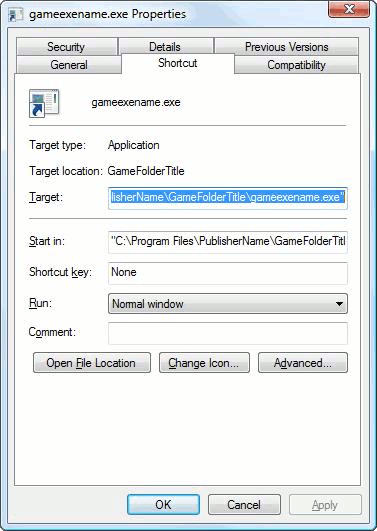
- Now, on your keyboard, click on the Windows button (between Ctrl and Alt) and the letter 'R' at the same time. This will open a 'Run dialog box'.
Type 'cmd' (no quotation marks) and press 'OK'. Now a DOS window will appear.
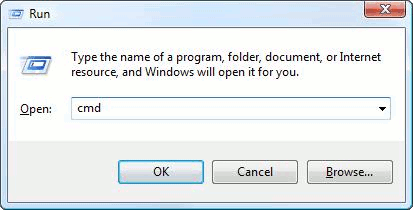
- Next type 'cd\' (without quotation marks) and hit 'OK'. This should take you to the root of your C:/ drive.
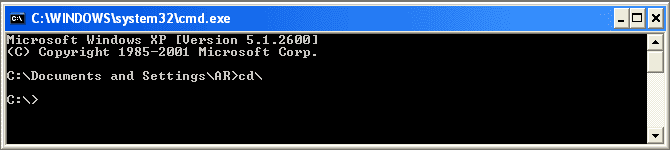
- Now, you will be pasting the TARGET information obtained from step 5. To do this, right-click with your mouse, and go down to 'paste'.
- Next, press the space bar once, and add the text '/secuexp' (without quotation marks) and press Enter.
An example of what your entire line will look like (need quotation marks):
"C:/Program Files/PublisherName/GameFolderTitle/gameexename.exe" /secuexp
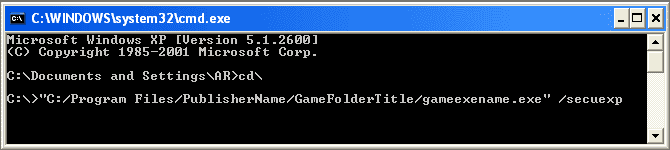
- Hit 'Enter' on keyboard
- A disclaimer window may appear on your screen. To proceed, please click onto the 'Yes' button. A window stating that an Analysis log will be generated may appear, if so click 'OK'. If an error message appears, please click 'Cancel'.
XP USERS: Your 'AnalysisLog.sr0' file will be saved to the root of your C:/ drive. To get there, locate 'My Computer', open your C:/ drive and you will see 'AnalysisLog.sr0'.
VISTA USERS: Your 'AnalysisLog.sr0' file will be stored in the following path:
'C:\Users\?YOUR USER?\Desktop\AnalysisLog.sr0'. If by chance this folder is hidden, you may have to display hidden folders.
To do so, please follow these steps:
1. Go to 'Start' and left-click on 'Control Panel'.
2. Left-click on 'Appearance and Personalization'. Then select 'Folder Options'.
3. Now select the 'View' tab, then select 'Show hidden files and folders'. You should now have access to the folder.
- Please compress the file using a program such as WinZip or WinRAR (to avoid email corruption) and send us this file as an attachment together with a description of your problem (e.g. with screenshots, further details).
Please be informed the SecuROM™ analysis file does not contain any personal information.
It contains only SecuROM™ related information and general information about your PC configuration (similar to msinfo32 or dxdiag tools), which allows us to analyze and solve your issue. For more information about the analysis file, please click here.
Your SecuROM™ support team.