SecuROM Diagnostic Tool download instructionsYou are here: Home » SecuROM™ Diagnostics Tool instructions » Download STEP 3 STEP 3: Choose the start menu folderChoose a name for the Start Menu folder or use the preselected one. Please remember this name, as you will need it to start the tool. Click on "Install" |
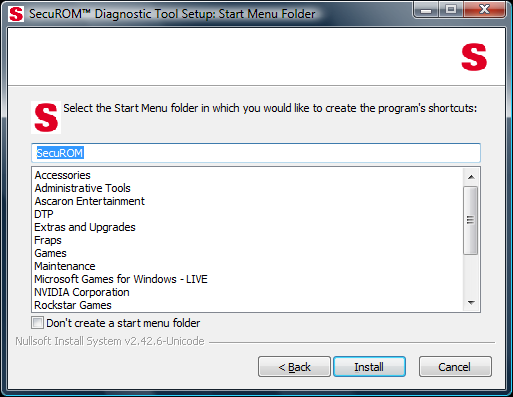
|

