SecuROM Diagnostic Tool download instructionsYou are here: Home » SecuROM™ Diagnostics Tool instructions » Download STEP 1 STEP 1: Tool downloadPlease download it from the link below, extract the executable from the downloaded zip-file and then start the setup.exe included in the zip-file. http://download.securom.com/support/srdiag.zip You will be presented with a screen as shown in the image on the right, where you should please accept the license. |
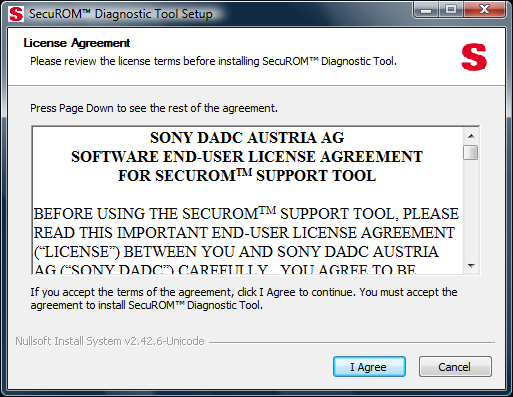
|

