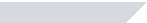|
|
 Product Activation connection issue
Product Activation connection issue
If you have received a timeout error message while activating your application, this page
gives you the necessary information how to activate your game.
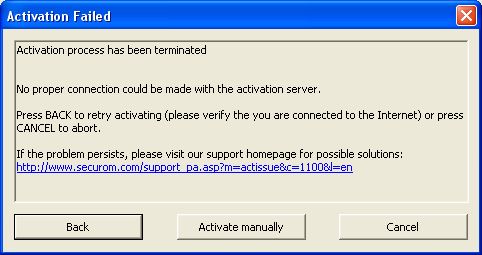
The most common reasons for the inability to activate are:
- Internet connectivity issues,
- Firewall issues, or
- Proxy issues
Step 1: Client internet connectivity
- Ensure that your PC is connected to the internet
- Ensure that your personal firewall allows the application connecting to the product
activation server
- Try connecting to any website with Microsoft™ Internet Explorer
(if this is not your default browser go on to Step 2, otherwise continue with Final Step)
 Step 2: Collect browser settings (if you don't use Microsoft™ Internet Explorer)
Step 2: Collect browser settings (if you don't use Microsoft™ Internet Explorer)
Your Microsoft™ Internet Explorer settings might need to be adjusted if you use an alternative
browser
instead. If your default browser is Mozilla Firefox or Opera, your specific settings will need
to be
added to Microsoft™ Internet Explorer. Microsoft™ Internet Explorer is necessary in order to
successfully activate this game through a proxy.
The following steps will guide you through porting your proxy settings from your browser to
Microsoft™ Internet Explorer.
Please collect the following information:
- Case 1: Do you use a direct connection to the internet?
- Case 2: Does your browser automatically detect the proxy settings?
- Case 3: Do you use a proxy? If yes, write down the URL/IP address and Port.
- Case 4: Do you use a proxy script? If yes, write down the URL/IP address and Port.
For details how to find the needed information, please choose your browser
-Mozilla FireFox
-Opera
- For other browsers please use their support sites for detailed instruction how to find out the proxy settings.
 Step 3: Set proxy settings in Microsoft™ Internet Explorer
Step 3: Set proxy settings in Microsoft™ Internet Explorer
Final Step: Retry to activate
Press the 'Back' button and retry to activate:
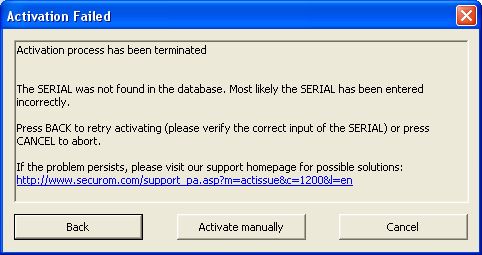
If you can't activate your game online with the above hints, please read on here.

|
|