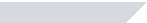|
|
 Mozilla Firefox:
Mozilla Firefox:
Go to 'Tools', then down to 'Options', click on the 'Advanced' tab,
then click on the 'Network' tab below:
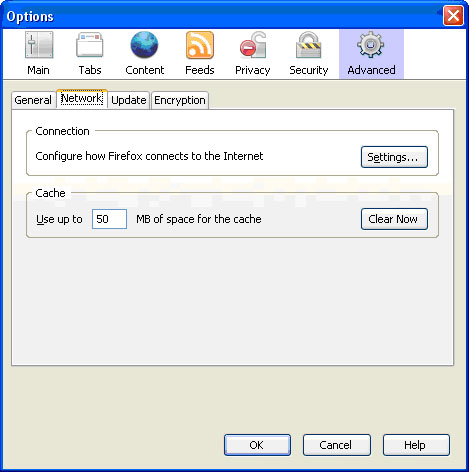
Click the 'Settings...' tab:
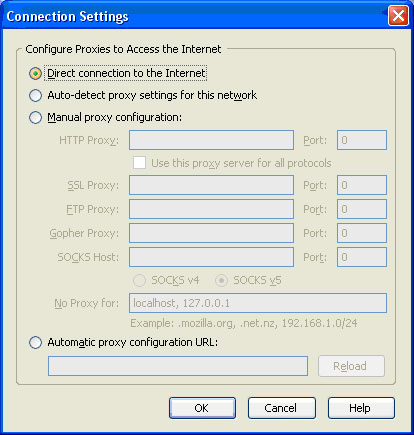
Please verify which case is yours:
- Case 1: Do you use a direct connection to the internet?
-> 'Direct connection to the Internet' is selected; go on with the Step 3 here.
- Case 2: Does your browser automatically detect the proxy settings?
-> 'Auto-detect proxy settings for this network' is selected; go on with the Step 3 here.
- Case 3: Do you use a proxy?
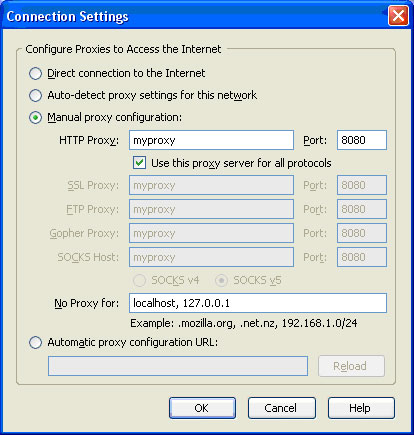
-> 'Manual proxy configuration:' is selected; please write down the URL or IP
address from the 'HTTP Proxy:'
field ('myproxy' in the example) as
well as the Port from the 'Port:' field ('8080'in the example);
go on with the Step 3 here.
- Case 4: Do you use a proxy script?
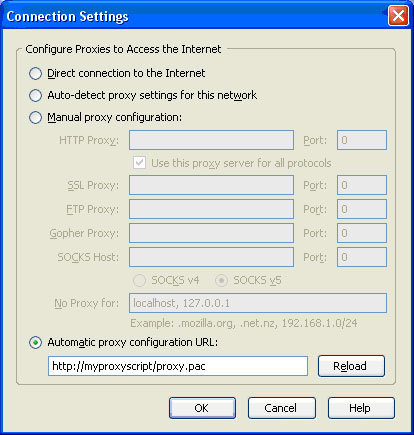
-> 'Automatic proxy configuration URL:' is selected; please write down the URL from this field
('http://myproxyscript/proxy.pac' in the example); go on with the Step 3 here.

|
|