 |
|||||
 |
|||||
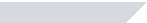 |
|||||
|
If you cannot revoke your application online, you find the possibility for manual revoking here.
If you are still unable to revoke your application/game, please send the Serial and Revokecode to support_pa@securom.com and we will respond as soon as possible. |
||||
| Links | Sitemap | Terms of usage | Copyright© 2008 | Solutions by Sony DADC | ||||

 Manual Revocation
Manual Revocation
