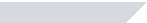|
|
 Product Activation limit exceeded
Product Activation limit exceeded
If you received an error message stating that your activation limit exceeded,
this page gives you the necessary information how to activate your game.
What does this error mean?
- You have activated your application too often on the PC with the same serial.
- You have activated your application too often on different PCs with the same serial.
The solution is revoking the game on the previous used PC. This enables you to gain a new activation on another PC.
Note: A revocation is possible only on an already activated system. Please run the revocation
on a PC and windows user where you activated the game or application before.
How to revoke your application:
Open a DOS window with the directory of your application. Please follow these steps:
- Click with the right button of your mouse on the shortcut of your application on your desktop.
- Choose Properties, then highlight and copy (ctrl + c) the string in the 'Target' window
- Click on the 'Start' button in your toolbar, click 'Run', type 'cmd' and press enter.
Now a DOS window will appear.
- Type 'cd\' and hit enter to get to the root of your C drive.
- Click with the right button of your mouse into the DOS window.
If a menu appears choose 'Paste'.
- Press the space bar once and add the text '/revoke' (without the quotes) and press Enter.
- A window will appear on your screen. To proceed, please click the 'Yes' button.
After the revoke process is finished you can retry activating your application.
Retry to activate
Press the 'Back' button and retry to activate:
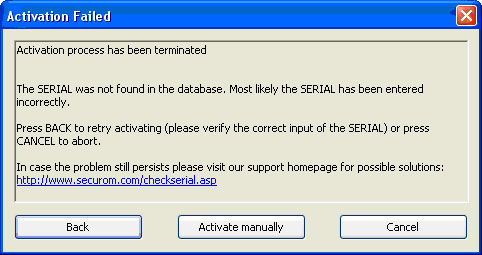
If you still encounter problems, please read on here.

|
|