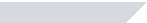|
|
 Serial not recognized
Serial not recognized
If you have received an error message while activating your application, this page
gives you the necessary information to solve your issue.
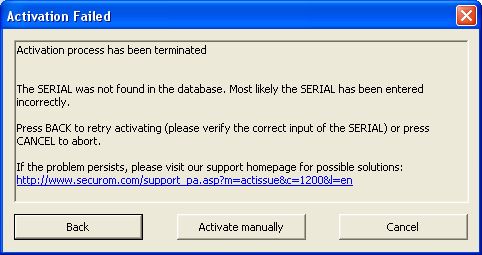
The two most common reasons for the inability to activate are:
- Improper / mistyped input of the game serial, or
- Internet connectivity issues (rare firewall and proxy configurations)
Step 1: Verify the correct input of the Serial Code and try again
Your game serial can most likely be found on the back of the manual.
To help identify each character of the serial correctly, please see common misinterpretations:
- Digit 'Zero' and 'O' (like 'Oscar')
- Digit 'One' and 'I' (like 'India')
- Digit 'Two' and 'Z' (like 'Zulu')
- Digit 'Eight' and 'B' (like 'Bravo')
Please verify you have typed the serial code correctly in the game activation dialog, and try again.
If you still can't activate please go on with Step 2.
Step 2: How to manually activate your game
If you can't activate your game online with the above hints, please read on here.

|
|