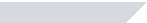|
|
 Product Activation connection issue
Product Activation connection issue
If you have received a timeout error message while activating your application, this page
gives you the necessary information how to activate your game.
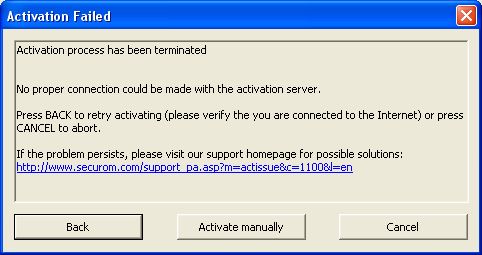
The most common reasons for the inability to activate are:
- Internet connectivity issues,
- Firewall issues, or
- Proxy issues
Step 1: Client internet connectivity
- Ensure that your PC is connected to the internet
- Ensure that your personal firewall allows the application connecting to the product
activation server
- Try connecting to any website with Microsoft™ Internet Explorer
(if this is not your default browser go on to Step 2, otherwise continue with Final Step)
 Step 2: Collect browser settings (if you don't use Microsoft™ Internet Explorer)
Step 2: Collect browser settings (if you don't use Microsoft™ Internet Explorer)
 Step 3: Set proxy settings in Microsoft™ Internet Explorer
Step 3: Set proxy settings in Microsoft™ Internet Explorer
Final Step: Retry to activate
Press the 'Back' button and retry to activate:
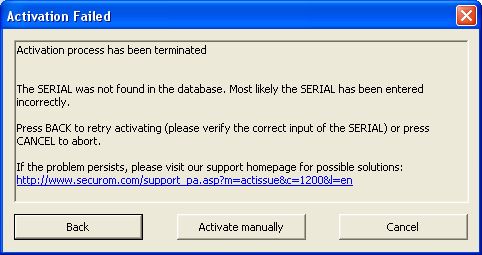
If you can't activate your game online with the above hints, please read on here.

|
|