|
|
 DFA Manual Activation
DFA Manual Activation
If an online activation fails please follow the steps below to unlock you application manually.
Enter (copy-and-paste or type) your Serial Number, upload the Activation Request file (ActivationRequest.dfa) and enter the security code in the appropriate boxes below and hit the "Submit" button (further instructions below - expand with "+").
Make sure you include any dashes ("-") or other special characters and enter the codes correctly.
Manually activate your software with the generated License file (ActivationResponse.lic), see further instructions below.
Please upload your ActivationRequest.dfa file:
 How to find the Serial Number and Activation Request file (ActivationRequest.dfa)
How to find the Serial Number and Activation Request file (ActivationRequest.dfa)
 How to manually activate your software with the License file?
How to manually activate your software with the License file?
If you are still unable to activate your application, please send the Serial and ActivationRequest.dfa file to support_pa@securom.com and we will respond as soon as possible.
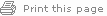
|
|


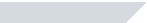

 DFA Manual Activation
DFA Manual Activation